SCREENSHOT TRICK :~
By :~ ShikĦår
1- SCREENSHOT FROM JAVA
a)- first download this uc version
http://arifforajy.wapka.mobi/site_646.xhtml?get-file=395after downloading. Simply install it . After installing, for screenshot simply go to -
settings > tools > screenshot
after screenshot been shot. Click save n there u get a screenshot.
Note- if u r unable to use the above one. U can alternately use next version.
b)- first download uc version from this link -
http://m.sharemobile.ro/file/696406after downloading simply install it.
Now main part is where is ur screenshot setting n how to take it. Just click * key from your phone. Ur screen might blink once n u'll get settings of screenshot settings.
Now don't change screenshot path. Move to next option i.e. screenshot key it'll be 42 by default. Change it to -10 . Then just simply save it. Now whenever u want to take screenshot just click call button from ur mobile n get a screenshot img in ur memry card.
Note- settings might change automatically so its an advice to check screenshot setting after every startup of uc .
2)- SCREENSHOT FROM ANDROID
simply just hold ( ScreenLock Key + Volume Down Key )
after a secnd u'll get screenshot.
3)- SCREENSHOT FROM BLACKBERRY
u can easily screenshot anywhere with an app name SCREEN MUNCHER . Download it n use it .
4- ONLINE SCREENSHOT
this is quite easy n simple. U can take screenshot of any size.
Simply copy the link of page of which u want to take screenshot. Now go to this link
http://dujonebd.com/site_116.xhtmlpaste url of page. Set size of screen shot then click generate.
After generating click option view/save . After opening u'll get screenshot of ur page there.
By :~ ShikĦår
1- SCREENSHOT FROM JAVA
a)- first download this uc version
http://arifforajy.wapka.mobi/site_646.xhtml?get-file=395after downloading. Simply install it . After installing, for screenshot simply go to -
settings > tools > screenshot
after screenshot been shot. Click save n there u get a screenshot.
Note- if u r unable to use the above one. U can alternately use next version.
b)- first download uc version from this link -
http://m.sharemobile.ro/file/696406after downloading simply install it.
Now main part is where is ur screenshot setting n how to take it. Just click * key from your phone. Ur screen might blink once n u'll get settings of screenshot settings.
Now don't change screenshot path. Move to next option i.e. screenshot key it'll be 42 by default. Change it to -10 . Then just simply save it. Now whenever u want to take screenshot just click call button from ur mobile n get a screenshot img in ur memry card.
Note- settings might change automatically so its an advice to check screenshot setting after every startup of uc .
2)- SCREENSHOT FROM ANDROID
simply just hold ( ScreenLock Key + Volume Down Key )
after a secnd u'll get screenshot.
3)- SCREENSHOT FROM BLACKBERRY
u can easily screenshot anywhere with an app name SCREEN MUNCHER . Download it n use it .
4- ONLINE SCREENSHOT
this is quite easy n simple. U can take screenshot of any size.
Simply copy the link of page of which u want to take screenshot. Now go to this link
http://dujonebd.com/site_116.xhtmlpaste url of page. Set size of screen shot then click generate.
After generating click option view/save . After opening u'll get screenshot of ur page there.
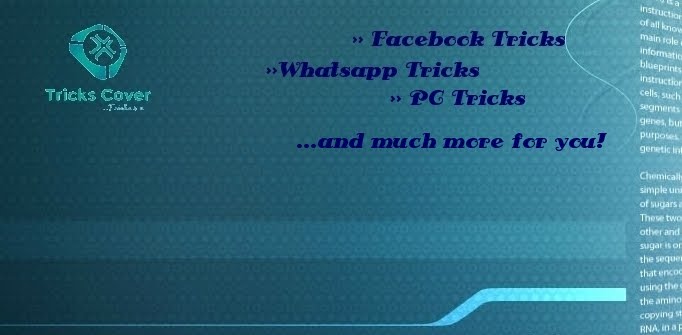















































.jpg)



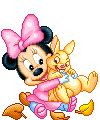




.jpg)


























