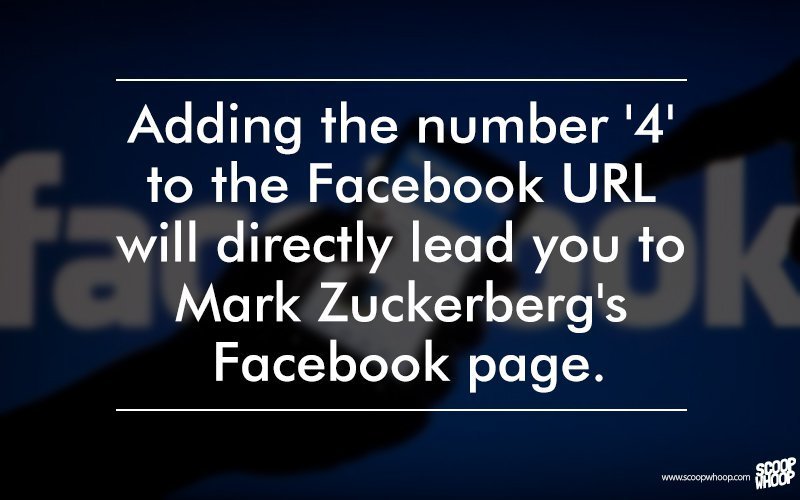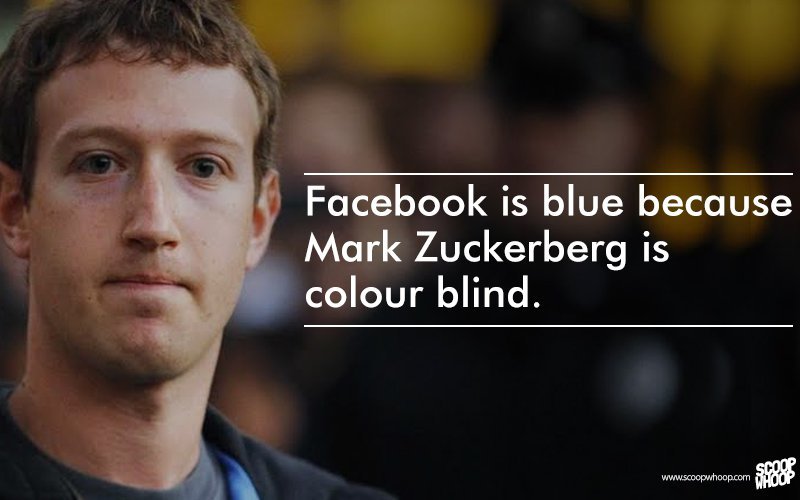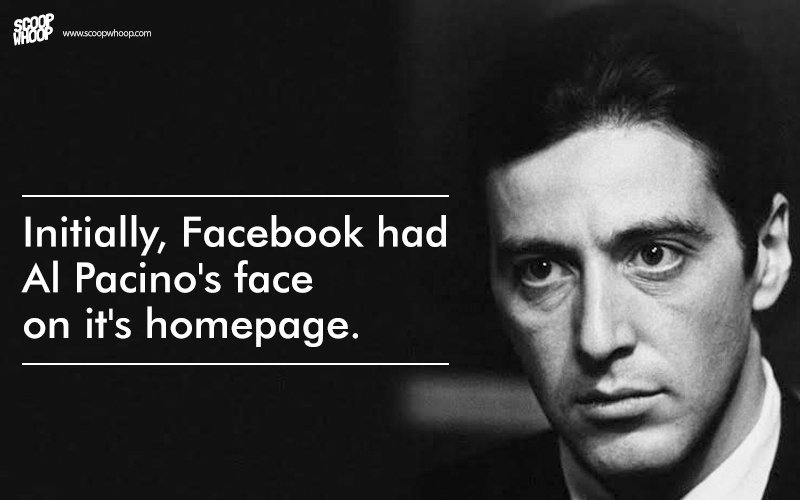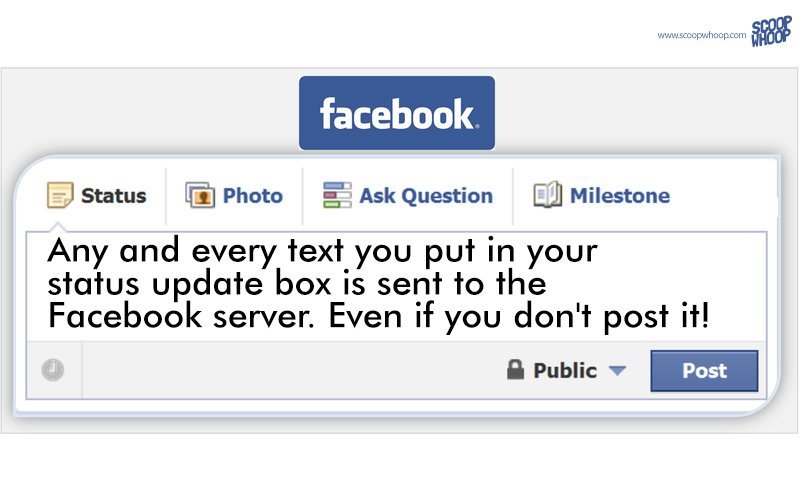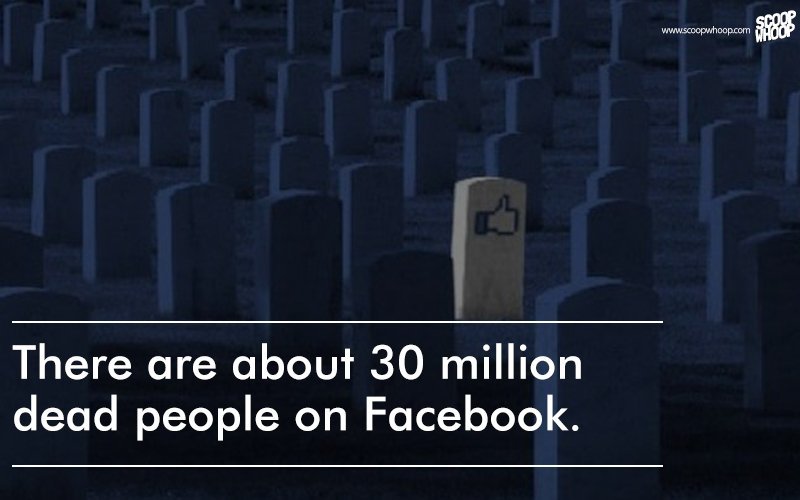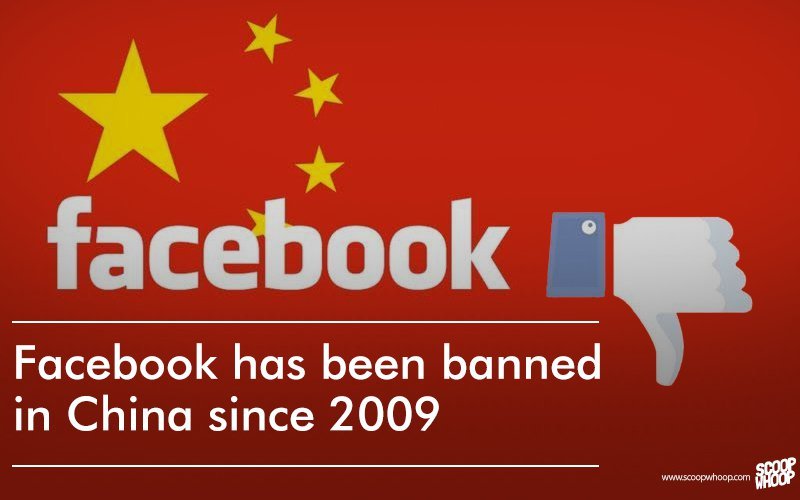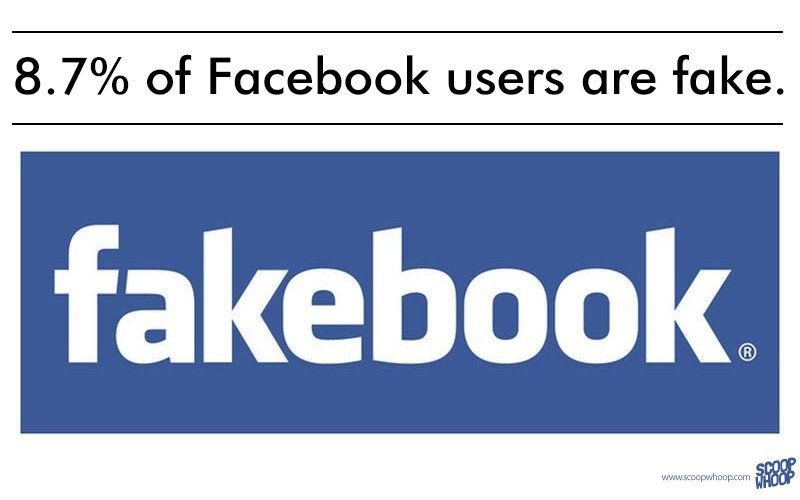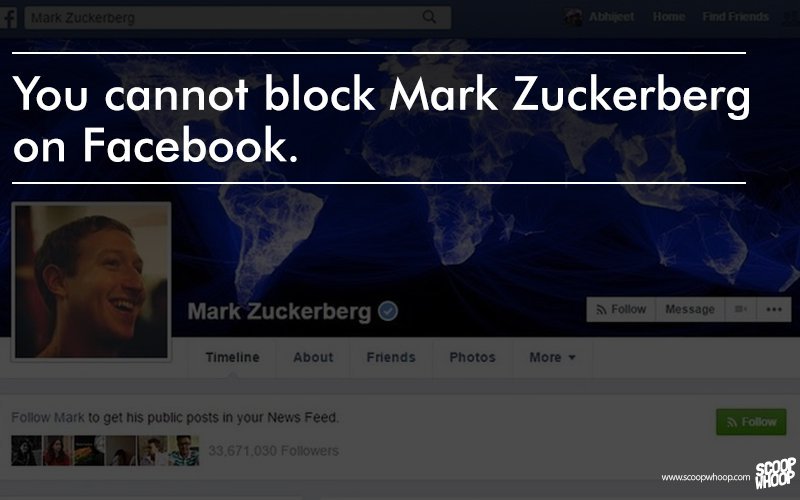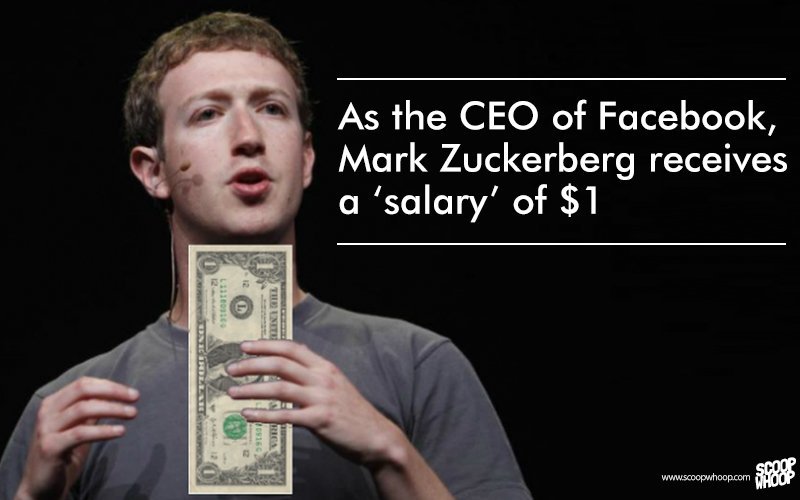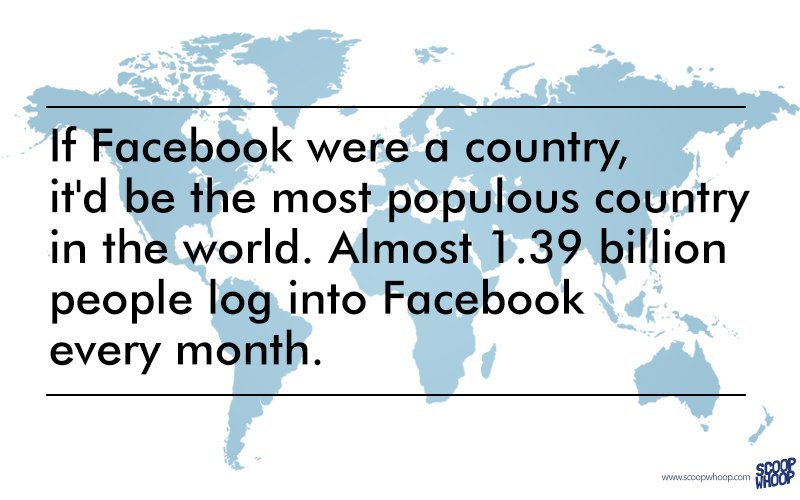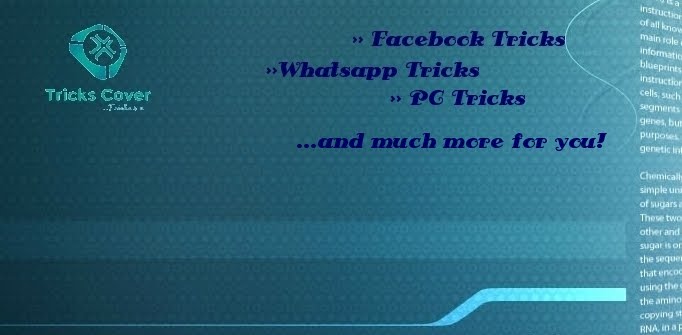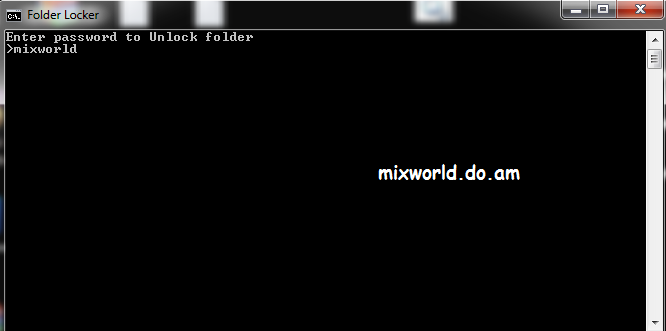1
2
3
4
5
6
7
8
9
10
11
12
13
14
15
16
17
18
19
20
21
22
23
24
25
26
27
28
29
30
31
32
33
34
35
36
37
38
39
40
41
42
43
44
45
46
47
48
49
50
51
52
53
54
55
56
57
58
59
60
61
62
63
64
65
66
67
68
69
70
71
72
73
74
75
76
77
78
79
80
81
82
83
84
85
86
87
88
89
90
91
92
93
94
95
96
97
98
99
100
101
102
103
104
105
106
107
108
109
110
111
112
113
114
115
116
117
118
119
120
121
122
123
124
125
126
127
128
129
130
131
132
133
134
135
136
137
138
139
140
141
142
143
144
145
146
147
148
149
150
151
152
153
154
155
156
157
158
159
160
161
|
____________
,ad8888888888888888ba,
ad88888888888888888888888a,
a88888\"8888888888888888888888,
,8888"\ \ \"P88888888888888888888b,
d88 \ \ `""P88888888888888888,
,8888b ""88888888888888,
d8P''' ,aa, ""888888888b
888bbdd888888ba, ,I "88888888,
8888888888888888ba8" ,88888888b
,888888888888888888b, ,8888888888
(88888888888888888888, ,88888888888,
d888888888888888888888, ,8 "8888888b
88888888888888888888888 .;8'""" (888888
8888888888888I"8888888P ,8" ,aaa, 888888
888888888888I:8888888" ,8" `b8d' (88888
Y8888888888I'888888P' ,8) \ 88888
`88888888I" 8888P' ,8") \ 88888
8888888I' 888" ,8" (._.) 88888
Y8888I" "88, ,8" ,8888P
`888I' "P8 ,8" ____ ,88888)
(88I' ",8" M""""""M ,888888'
,8I" ,8( "aaaa" ,8888888
,8I' ,888a ,8888888)
,8I' ,888888, ,888888888
,8I' ,8888888'`-===-'888888888'
,8I' ,8888888888, 888888888P
8I' ,8""888888888a "88888888'
8I ,8' 88888888888a, `P88888'
8I ,8I `8888888888888a "P88'
(8, ,8P' `88888888888888a ""I8bma,.
8I ,8P' "88888888888888a ""P8ma,
(8, ,8d" `"8888888888888a, `"8a
8I ,8dP `88888) "888888b, . :8b
(8 ,8dP' ,I ,88888 "888888, 8, 8)
8, 8dP' ,I 88888' 8, "88888 "8, ,8
8I 8P' ,I "888' `8, ,8888' "8,I8
I8, " ,I "88 `8,8888" "8I,
`8I ,I' " `8"88' "8,
8I (8 ,aaa, 8 88, "8,
,8I 8I 88W88 8 "88 "8,
d8I, I8 88M88 8 "8 ,8,
888I "8, """ 8 (88W
8888, I8, ,8I (88M
,8888I Pb, ,8'8, `8"
d88888, Pb, ,8' `8, ,8"
888888I "Pa ,aP' `8, ,8"
8888888, `Iba. ,aP" `8a a8"
8888888I, "I8bmmmmmmdP" "8a ,8"
(8888888I, """""" . "8mmmmP"
88888888I, ,8I 8, I8"
"""88888I, ,8I' "I8, ;8"
`8I, ,8I' `I8, 8)
`8I, ,8I' I8 :8'
`8I, ,8I' I8 :8
`8I ,8I' `8 (8
8I ,8I' 8 (8;
8I ,8" I 88,
.8I ,8' 8"8,
(PI '8 8,`8,
.8I' ,@@ `8,`8,
(PI @@@ `8,`8,
(RI' . @@' . "b `8,
.BI' ,I 8I, "a `8,
.8I' ,8' ,8I 9, `8,
.8I' ,8' ,8I' `8 `8,
.8I' ,8' ,8I' ,8 `8,
d8' 8' ,dI" 8 , `8,
(8I 8 ,dI" 8 II `8
8I ,8I' (8 8) 8;
(8' .8" (8 8) 8I
8I : : 8, (8 :8
(8' V, : `8, 8 8
8I `V, ,8 `8,8 ;8
8' Va, ,a8' `8I ,8'
8 V8baaaaad88' 8' ,8'
8 V88888888' 8 ,8'
8 V888888" d' 8'
8 V88888 8 8'
8 "V88' "8"
8, V8 8
8I ,8' d)
`8, d8 ,8
(b 8' ,8'
8, dP ,8'
(b 8' ,8'
8, d8 ,8'
(b 8' ,8'
8, a8 ,8'
(b 8' ,8'
8, ,8 ,8'
(b 8' ,8'
8, ,8 ,8'
(b 8' ,8'
8, d8 ,8'
(b ,8' ,8'
8,,I8 ,8'
I8I8' ,8'
`I8I ,8'
I8' ,8'
"8 ,8'
(8 ,8'
8I ,8'
(b, 8, ,8)
`8I "88 ,8i8,
(b, ,8"8")
`8I ,8 8) 8 8
8I 8I " 8 8
(b 8I 8 8
`8 (8, b 8,
8 8) "b"8,
8 8( "b"8
8 "I "b8,
8 `8)
8 I8
8 (8
8, 8,
Ib 8)
(8 I8
8 I8
8 I8
8, I8
Ib 8I
(8 (8'
8 I8
8, 8I
Ib (8'
(8 I8
`8 8I
8 (8'
8, I8
Ib 8I
(8 8'
8, (8
Ib I8
(8 8I
8, 8'
(b (8
8, I8
I8 I8
(8 I8
8 I8,
8 8 8,
8, 8 8'
,I8 "8"
,8"8, 8,
,8' `8 `b
,8' 8 8,
,8' (a `b
,8' `8 8,
I8/ 8 `b,
I8-/ 8 `8,
(8/-/ 8 `8,
8I/-/ ,8 `8
`8I/--,I8 \-8)
`8I,,d8I \-\8)
"bdI"8, \-\I8
`8, \-\I8'
`8,,--\I8'
`Ib,,I8'
`I8I'
|