Method 1 : Use this method if your pages haven’t reached the merge limit + they are of same name + you want to merge a small page into big page.
1. So first off all you must have 2 pages with same name.
2. Then keep their category exactly the same. I would suggest
“Local business>Bar”.
3. Then give the same Address to both the pages.
You can make all this changes in page settings.
Then comes the final part!
4. Just go to www.facebook.com/pages/merge
5.There choose the two pages with the same name which you want
to merge and click submit.
Thats it! Instantly you will receive a confirmation message
in a dilog box from fb that your pages have been sucessfully merged.
Method 2: Use this method if your pages have reached the merge limit OR in method 1 its showing an error OR you want to merge a big page in a small or 0 like page with the same name OR you wanna merge more than 2 pages with same name
So, in this method just like the first method you must have
atleast 2 pages with same name.
Make their category local business and add a valid website and phone no. To all the pages which you wanna merge.
Make their category local business and add a valid website and phone no. To all the pages which you wanna merge.
AND HERE COMES THE MOST IMPORTANT PART.
To make FB accept your merge request you must make a US id.
US id means you should make a fresh Id on fb using US ip.
US id means you should make a fresh Id on fb using US ip.
To change your ip to US please use Zenmate add on in Mozila
Firefox or Hola Extension on google Chorom/mobile.
Now after you have made a US id then make that id admin of
all those pages which you wanna merge.
Now proceed as per your conditions.
CONDITION 1 : If you are getting an error in merging 2 pages in method 1.
Note : if u have newly assigned that US id the admin of ur
pages then you need to wait atleast for a week to merge pages using this
process.
1. 1.
Open your us id in which you added your pages
and use fb on US ip only!
2. 2.
Just like the first step go to www.facebook.com/pages/merge
and choose your 2 pages and click on submit.
3. This time you wont get any error message from FB since you
are doing this with a US ip and id.
Bingo! Thats it!
CONDITION 2: If you wanna merge more that 2 pages or wanna merge big page into small page with same likes.
1.
In this method also use US id and browse on US
ip.
2.
Then go to https://www.facebook.com/help/contact/476570305747577
3.
There on the first page select the page which
you wanna keep. (It can be a smaller page also)
4.
Then below select the pages with same name which
you wanna merge in the page which you selected at the top.
5.
Check couple of options after reading them.
6.
Then click on submit.
7.
You will get the response message from fb
confirming your merge request within 48 hours or atmost 1 week.
Thats it!! Its DONE!
Keep
visiting the blog for more tricks and updates
If you are facing any problem with anything
then just feel free to comment below or contact me on fb Sidhart Kapoor and
get it solved.
© 2016, copyright 'Sidhart Kapoor'
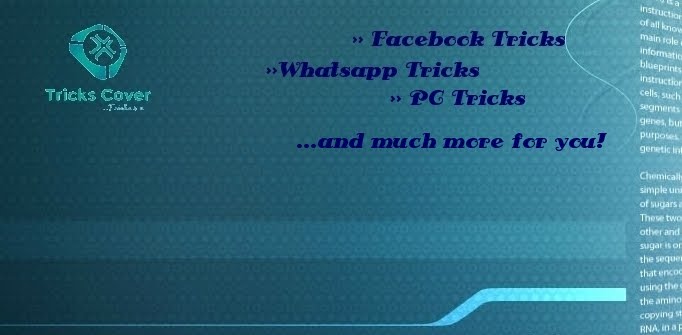


















Bro i really appreciate ur sharing. Now i face problem with merging page. The message displayed saying "page cant be merged",.... to many merge pages".
ReplyDeleteThe link provided is no working. Page not found
ReplyDeletehttps://www.facebook.com/help/contact/476570305747577
Hi could you please help me that method 2 can be like that if we have a friend in US so if we made him admin of pages so it will work??
ReplyDelete